Gareth McKee and his Trusted Saskatoon IT team at Burnt Orange Solutions promise to have a one-hour response time for all your IT support needs. Honesty and respect are essential to them. They pride themselves on ensuring their clients understand IT concerns by providing a straightforward, reliable solution with exceptional service. Burnt Orange Solutions is a Trusted Saskatoon IT expert. In their latest Saskatoon IT expert tip, they share how to recognize phishing attacks to protect you and your loved ones.

What Is Phishing?
Phishing is an attack in which the scammer attempts to trick you into clicking on a malicious link, downloading malware, or sharing personal or sensitive information. Phishing attacks can occur via telephone, email, text, or social media platforms. Messages are often generic, and they often appear to be from a trusted, legitimate source, such as a bank or courier company. Phishing attacks are on the rise, so it is important to recognize the signs.
What Are The Signs Of Phishing Attacks?
Spotting a phishing attack can be difficult. However, it is important to recognize those messages to ensure scammers are unable to take advantage of us. Here are some signs to look out for to recognize phishing attacks:
The Message Asks You To Share Personal Information

Any legitimate organization would likely never ask for personal information over the telephone, email, or text, so this should be a red flag. Scammers and cyber attackers are crafty in making their messages appear legitimate. If you are suspicious about a message you have received, it does not hurt to be cautious and contact the organization that supposedly sent the message. When contacting that organization, it is essential to use official contact information.
The Message Involves A Threat
Scammers often utilize threats to persuade you to do what they want. Most people fear what may happen if they do not comply with the scammer's request. A common phishing attack is over the telephone, whereby scammers claim to be government organization members. They are after personal information, such as your social insurance number, and threaten fines or even that you will be arrested if you fail to comply. If you receive a threatening message that claims to be from a legitimate source, do not panic or let the scammer scare you into giving them what they want.
The Message Comes From A Suspicious Sender

Phishing attempts can be difficult to spot as they appear to be from a legitimate organization. An immediate red flag is when the sender's email address does not match the organization. In terms of telephone calls or text messages, searching the sender's phone number will either confirm or deny its legitimacy.
The Message Includes A Suspicious Link
Cybercriminals or scammers often send messages that trick victims into clicking on a link. In an attempt to steal personal information from the victim, the links are to websites that appear to be legitimate but are spoofs. If you do not click the link, the scammer cannot get what they want from you.
Three signs of a suspicious link include:
- The link URL in the message does not match the legitimate organization’s website URL.
- The message includes incorrect grammar or overuse of exclamation marks and other punctuation.
- The message involves logos that look ‘off” or poorly designed templates. A government organization would never send messages like this.
Although there is no infallible way to recognize phishing attacks, knowing the signs will help protect you and your loved ones. Always remember that if something appears suspicious, it likely is.
With predatory scams such as phishing attacks rising, we all must protect ourselves. They could fall victim to a predatory scam regardless of age or intellect. If you have any questions regarding phishing attacks, contact the IT experts at Burnt Orange IT Solutions. We can help your business mitigate risk and be prepared for any IT-related emergency.
We hope this article gave you some insight. If you want to ensure your business’s IT security, contact the Trusted Saskatoon IT professionals at Burnt Orange Solutions, and we will take IT worries off your plate.
Burnt Orange IT Solutions Products & Services:
Gareth McKee and his Trusted Saskatoon IT team at Burnt Orange Solutions promise to have a one-hour response time for all your IT support needs. Honesty and respect are important to them. They pride themselves on ensuring their clients understand IT concerns by providing a straightforward and reliable solution with exceptional service. Burnt Orange Solutions are your Trusted Saskatoon IT Experts. In their latest Saskatoon IT expert tip, they Explains What Ransomware is and How To Prevent It
Ransomware: How It Works And How To Prevent It

Ransomware is a form of malware or malicious software that encrypts files. During a ransomware attack, the attacker or cybercriminal demands a ransom (payment) from the victim to restore access to the files. Ransom costs can be thousands of dollars and are payable to cybercriminals in the form of Bitcoin
How Ransomware Works
In order to protect your computer system from attack, it is important to understand how ransomware works. Ransomware can access a computer system in different ways. The most common way is through phishing spam, whereby attachments arrive to the victim via email disguised as a file they should trust. Once the file has been downloaded and opened, the cybercriminal has access to the victim’s computer. Often the cybercriminal or attacker will have built-in tools that trick victims into allowing them administrative access. Aside from phishing, more aggressive forms of ransomware exist that exploit computer systems without tricking the victim.
Once ransomware has taken over the victim’s computer system, the next step is to encrypt the files. In the event that files are encrypted, the only way to decrypt the files is through a mathematical key that is known by the attacker. Following encryption, the victim receives a message that dictates their files have been compromised. As a result, files are accessible only once payment is made through Bitcoin.
In order to gain the victim’s trust, the ransomware attacker may claim to be a law enforcement agency. For example, the attacker may inform the victim that their computer system is being shut down due to the presence of pirated software. In this instance, the payment is demanded in the form of a ‘fine’. For this reason, this type of trick is often successful. This is due to the fact that the victim is unlikely to report the ransomware attack.
How To Prevent Ransomware
Luckily, there are proactive strategies to take to prevent ransomware attacks. The following tips will improve your defense against ransomware:
- Keep your operating system up to date. An up-to-date operating system ensures you are less vulnerable to exploitation.
- Do not install software unless you are aware of exactly what it is, where it came from, and what it does.
- Antivirus software is crucial to detect ransomware. Whitelisting software is also necessary to prevent unauthorized applications from entering your system.
- Be sure to back up your files frequently, which can often be done automatically. Though this will not halt a ransomware attack, it may reduce the damage it causes.
If you have any questions regarding ransomware or how to prevent it, contact the IT experts at
Burnt Orange IT Solutions. We can help your business mitigate risk, and be prepared for any IT-related emergency.
Burnt Orange IT Solutions Products & Services:
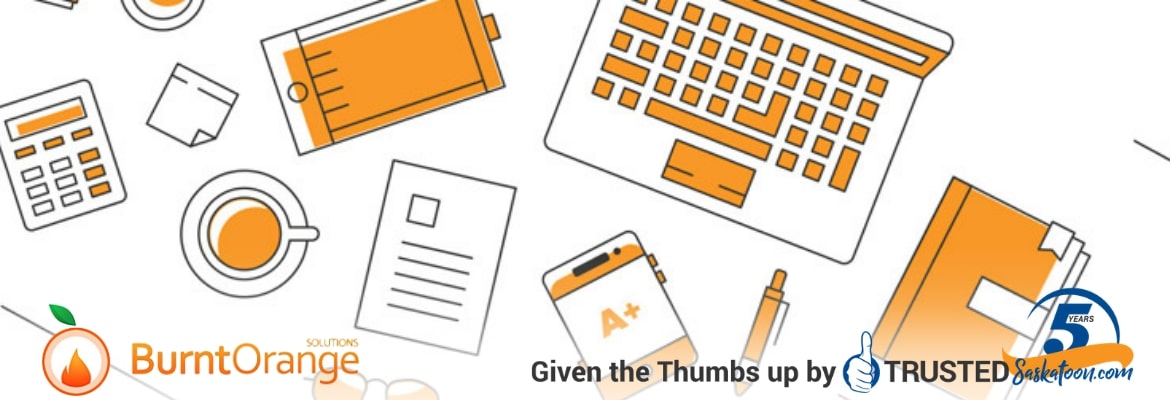
Gareth McKee and his Trusted Saskatoon IT team at Burnt Orange, promise to have a one-hour response time for all your IT support needs. Honesty and respect are important to them. They pride themselves on ensuring their clients understand IT concerns by providing a straightforward and reliable solution with exceptional service. Burnt Orange Solutions are your Trusted Saskatoon IT Experts and in their latest Saskatoon IT tip Gareth shares his Top 4 IT tips for 2020.
BURNT ORANGE SOLUTIONS TOP 4 IT RECOMMENDATIONS IN 2020

Gareth has worked in the IT and Telecoms industry in a variety of guises since 1993. Initially in the UK military Gareth had to master a variety of technologies from Morse Code to Computer and Network Security. Gareth has spoken at national level at IT conferences and is well known in the industry throughout North America and the UK. He has a passion for customer service and IT security and compliance.
#1 Microsoft Office 365/MS Teams
Microsoft Office 365 allows you to download apps like Excel, Outlook, Word, and PowerPoint to your computer or mobile device. You can also use this suite of tools completely online where you can manage, share, store, and edit documents in folders, giving access to all of your team.
Aside from the more specific apps, Microsoft Teams also allows you to communicate with your teammates via video calls, email, and through an internal discussion platform where your colleagues can create posts or ask questions.
#2 Managed IT Security
Now, thanks to the Covid 19 Pandemic of 2020, most of us are all working from home, the need for a thorough look at your IT security is a must. The best way for any business to secure their computers, and more importantly their valuable business data, is to hand this job task over to a professional IT security firm.
The specially trained and tooled security firms use state of the art hard and software to ensure the client’s company is as safe as can be, this is whether the data is all in an office and being accessed from other offices, homes, or even Mars. This is not as expensive as it sounds and should be number 1 on any business owners list of things to do.
#3 Access To Business Data
There are many ways in which your staff can access your business data, keeping your business running, from home safely.
- Virtual Private Network (VPN) – A VPN allows you to logically lay a network cable from your computer at home directly into the network at the office. The VPN traffic should be encrypted to ensure it is transmitted from your office to home securely.
- File Sharing Software – DropBox or OneDrive can be used to easily share your data around your staff. Two thoughts on these solutions: 1. Do not use these as a backup, they are not a backup solution; 2. Your staff will now have your business data at home on their PCs, how do you plan to remove this once you are back in the office or a staff member leaves the business?
- Remote Data Access – This style of access data at the office is newer than the 2 options above and is set to be a disrupter in this area. Using zero trust as a starting point of access to your data from any device, never actually moving the data offsite and yet still providing access to all your data. It is difficult to describe how this works in a short article, so I found this video from FileFlex which explains beautifully.

#4 Backup For Everyone
With more staff now working from home, whether they are on a work laptop or their home computer, the need for a managed backup is paramount. As data gets slowly moved away from your central office server it would be beneficial if all your home computers backed up to a central point where it can be easily recovered.
And, while I am talking backup, a backup that is not tested is not a backup. You should test recover some of your data at least once per month, nothing sets of a panic like a backup which is thought to have worked, but in fact fails when the day comes that you need to recover. – Thanks Gareth
Burnt Orange IT Solutions Services:
'IT Support You Can Trust and Understand'
Burnt Orange Solutions are your Trusted Saskatoon IT Experts
The Trusted team at Burnt Orange Solutions are located in the Saskatoon computers Category.
Honesty and respect are important factors in daily communication at Burnt Orange. Gareth and the team at Burnt Orange Solutions are YOUR Saskatoon IT stress solution. Burnt Orange Solutions are your Trusted Saskatoon IT Experts. In their latest Saskatoon IT Tip, they share top tips to ensure IT security at your Saskatoon business!
Top IT Security Tips
Keeping passwords, financial, and other personal information safe and protected from intruders, scammers and stalkers have long been a priority of businesses. Besides, it’s increasingly critical for consumers and individuals to heed data protection advice and use good practices to keep personal information safe from harm. Gareth McKee- Owner Burnt Orange Solutions

1. Backup your data.
One of the most basic, yet often overlooked, data protection tips for individuals is backing up your data. Basically, this creates a duplicate copy of your data so that if a device is lost, stolen, or compromised, you don’t also lose your important information. This is vital for businesses, no matter how small or large. As the U.S. Chamber of Commerce and insurance company Nationwide pointed out.
“According to Nationwide, 68% of small businesses don’t have a disaster recovery plan. The problem with this is the longer it takes you to restore your data, the more money you’ll lose. Gartner found that this downtime can cost companies as much as $300,000 an hour.”
2. Malware
Malware is a serious issue. Anti-malware protection is essential for laying a foundation of security for your devices. Malware is short for malicious software, and it’s software designed to infiltrate or damage a computer without your consent. Things that fall into this category sound scary – they include viruses, worms, trojan horses, spyware, scareware and more. Malware can attack you via websites and emails, or hidden in downloadable files, photos, videos, The best way to avoid getting infected is to purchase and run a good anti-virus protection program, then do periodic scans for spyware. Also, be very vigilant when it comes to clickable links in emails or on websites you are unfamiliar with.
WARNING: 350,000 malware versions are identified every day. A new malware programme is released every seven seconds. Malware activity has increased by 61% over the last year. The cost of malware attacks is going up too, with companies and people losing around 11% more money in 2018 than in the previous year. Scammers are sneaky: sometimes malware is cleverly disguised as an email from a friend or client. Unfortunately, even the most cautious will likely pick up an infection at some point. Gareth McKee
3. Keep Up To Date
Operating system and software updates are a gigantic pain for users, but they’re a necessary evil! These updates contain critical security fixes and improvements twill protect you and your devices from newly discovered threats and glitches. Failing to install these updates means you are at risk. Operating systems and software updates may not be updated frequently or on a regular schedule so we suggest setting your systems to update automatically if possible.
4. Secure Your Wireless Network.
A valuable IT tip for both small business owners and individuals, it’s always recommended to secure your wireless network with a password. This prevents unauthorized individuals within proximity to hijack your wireless network. Even if they’re merely attempting to get free Wi-Fi access, you don’t want to inadvertently share private information with other people who are using your network without permission. In addition, be sure to turn your computer off when you are finished using it. Leaving your computer connected to the Internet when it’s not in use gives scammers 24/7 access to install malware and commit cybercrimes. To be safe, turn off your computer when it’s not in use.